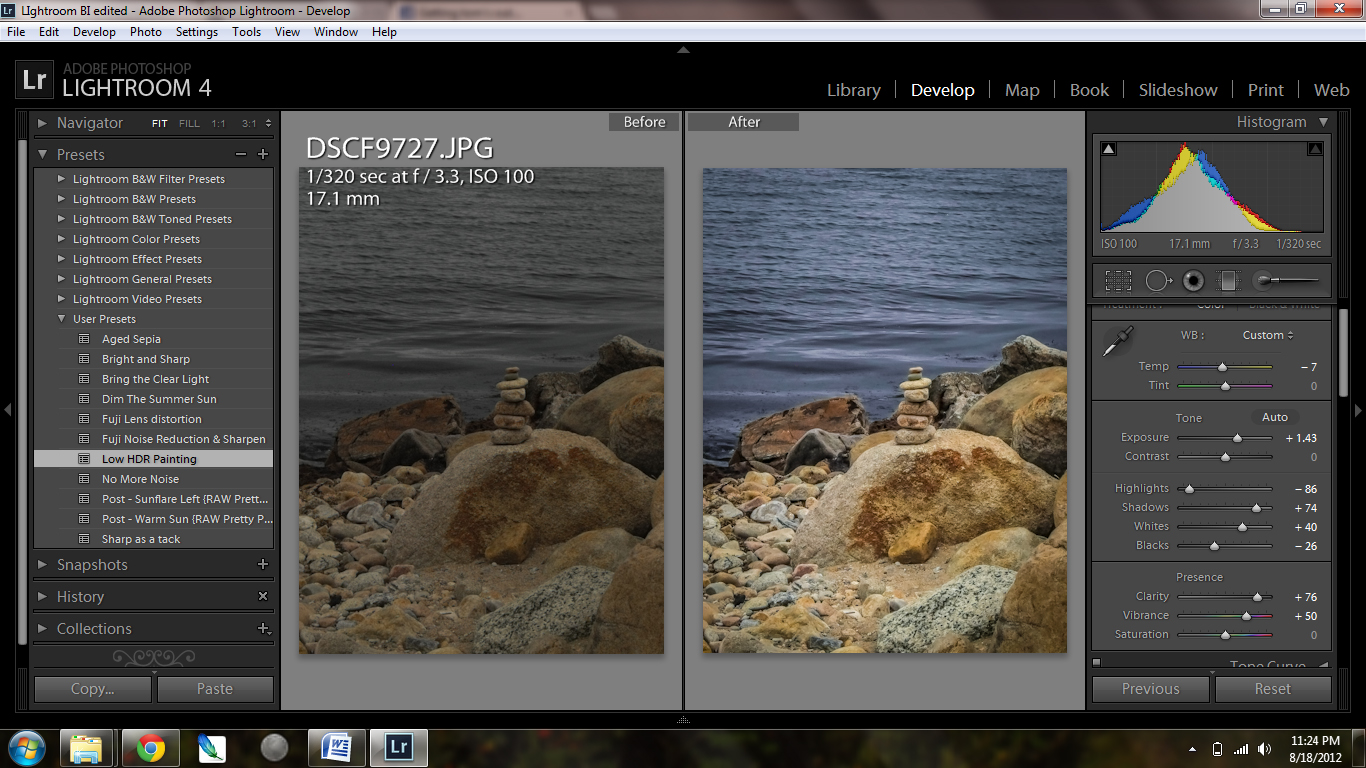Tips on Photographing Flowers
Spring has finally arrived and I was able to pick daffodils and tulips for my dining room table. That means my camera comes out of its winter hibernation and I get into my flower photography again.
I’m not a winter person and by February and March the lack of sunshine and Vitamin D squash my photographic creativity. A few supplies necessary for indoor and macro flower photography are essential.

This flower frog helps keep blooms and stems in place. I don’t know how anyone arranges flowers without a flower frog.
With the first blooms of the daffodils and warmth of sun, I get inspired again to take pictures. I don’t have a photo studio. But, I use my dining room which has a south-facing window to create a makeshift photography studio.
The southern exposure gives me plenty of light during the afternoon. Then it’s a matter of using white art matte boards to bounce light. It would of been easier to set up this tabletop studio tent.
My favorite photos this year actually belong to my tulips. The setup included flowers in vases, various colors of artist mat board for the backgrounds, a tripod and my Canon Rebel with the shutter on a 2-second delay. Yes, I took these photos with a Canon Rebel, an introductory DSLR camera.
This might seem strange but you can achieve sharper images when you don’t manually press the shutter. I like using a remote shutter release cord. Yes, you can buy a wireless one, but they are small and I have a habit of losing them.
With shutter speeds over 1/500 it isn’t an issue, but for macro photography or shutter speeds less than 1/250th it does make a difference. Give it a try and let me know how it works.
A professional heavy duty camera tripod is a necessity. Seriously. For still life and macro photography, the sharpest images are those where you have no movement or camera shake.
All the flowers I edited in Lightroom some, like the one below I experimented with various looks to achieve more of a fine art effect. I decreased the vibrancy and contrast for a softer look.
Tulips edited in Lightroom
The flowers on the black matte board I left pretty much their natural colors to contrast with the dark background. Yes, the colors were just this vibrant. I did pull the “blacks” slider in the editor down to saturate and even out the black mat. But other than that I did very little.

I made several of my red and white tulip images into puzzles and greeting cards. These are perfect for women who love flowers.

I love post-production and Lightroom! It’s so much fun to explore what you can do with an image to improve the beauty and artistry. A one-year Photoshop/Lightroom subscription is less than $10/month and is a great gift for a photographer.
I’ve never taken any classes in either computer program, most have all been self-taught with the use of a few YouTube videos, books, and a LOT of experimentation.