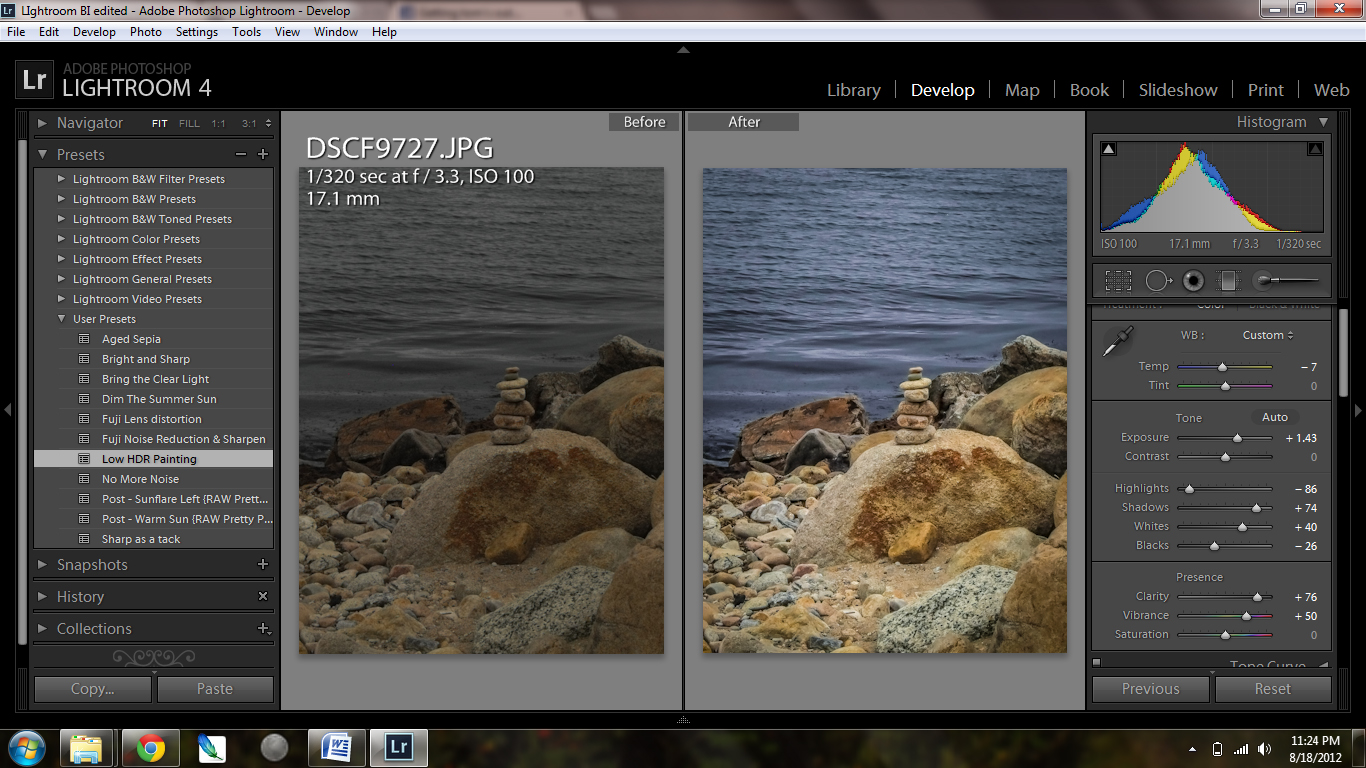My daughter is a Senior in high school and this is the last homecoming dance, so I was a little preoccupied when taking photos before the dance. Good thing I shoot in RAW and could fix my over exposures.

Post production was done in Lightroom 4 where I decreased the exposure and added some warmth. I then used the adjustment brush on my daughters hair to increase the clarity in her hairstyle.
This is just one of my favorite photos from Homecoming weekend. This year is a serious of “lasts”, the last Applejack parade, the last Homecoming, the last Christmas concert, and my last graduation. It’s bittersweet, but I’m going to enjoy and soak in all these “last” moments while I can.